Uncategorized
-
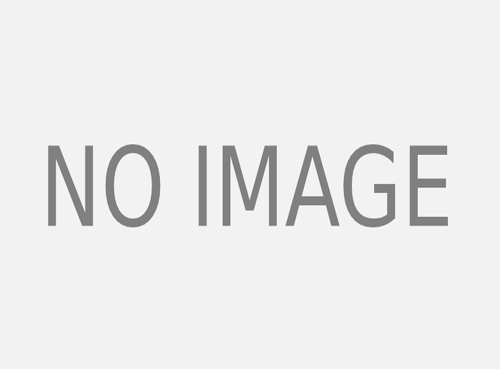
MBA student reflection – May 14, 2025
I’m coming to the end of my MBA program at the University of Illinois Urbana-Champaign. It has been a pretty good experience so far. It has taken me about 3 years to complete the coursework in this MBA program. I just have 1 more class and the program capstone before I graduate. I am learning
Read More… -

How to jump in a 2d Unity Game
If you are making a 2d unity project, whether it be a platformer or another type of game, jumping is a common mechanism. Lets start by creating an empty C# class called PlayerJump. In this C# class, lets first grab the rigid body which allows our character to move around. Also, lets create a jumpSpeed
Read More… -

How is Coding Used in Data Science & Analytics
How is Coding Used in Data Science & Analytics What is Data Science? In recent years the phrase “data science” has become a buzzword in the tech industry. The demand for data scientists has surged since the late 1990s, presenting new job opportunities and research areas for computer scientists. Before we delve into the computer
Read More… -

How to navigate in Android & Kotlin
Navigation comes up frequently in any standard mobile application. In the android ecosystem, navigation is done with the concept of intents. Intent will navigate from one activity to the next. We can also attach extras to the intent to carry information between activities. In the above code snippet, a new intent is created using the
Read More… -

How to create a toast in Android Kotlin
Giving user feedback throughout an android application is useful so that the user knows that they are doing the right set of actions in your application. Let’s create a simple button that creates a toast message in this blog post. In our Layout, let’s add a simple button. Now that we have a button to
Read More… -

Introduction to SQl
SQL is a general programming language that is used to control database tables. It is common to store data in databases in sql format. We will be focusing on postgres in this article. Sql commands are very useful to select and analyze data in our databases. To start the example, lets create a database called
Read More… -

How to access mouse inputs in Unity
In most computer based video games, mouse input is necessary for movement and selection. Unity game engine makes this relatively simple for us to access mouse inputs. Input module is what we will be using for Unity. In the following examples, 0 stands for the left mouse button, 1 stands for the right mouse button
Read More… -

How to access keyboard inputs/key presses in your Unity game
Many games will need to receive keyboard inputs for their game to function correctly. Whether it is to shoot or create movement or even special abilities, Unity game engine makes it quite simple for us to accomplish this. The Input class makes this a rather simple process. The Unity documentation page for keycode has all
Read More… -

How to load a new level/scene in Unity
In Unity game engine, unless you are making a single level arcade game, there will be times where you will need to load a different level to your game. In the above code, the new scene is loaded synchronously using the scene manager. If the new scene is complex, this loading process could take a
Read More… -

How to create framerate independent movement in Unity
Due to the fact that scenes might run at different frame rates due to complexity of the level, you don’t want your game to work differently during different scenes. One way to handle movements in Unity game engine is by taking into account the time of change as movement is taken into account. By using
Read More…

Recent Comments