Intro to Matplotlib
Matplotlib is a popular charting library for the python data science ecosystem. It’s easy to use and quick to setup. If you don’t have matplotlib installed on your machine already, install it with pip install matplotlib.
pip3 install matplotlibLine chart
from matplotlib import pyplot as plt
years = [1950, 1960, 1970, 1980, 1990, 2000, 2010]
prices = [100,200,300,400,500,600,700]
plt.plot(years, prices, color='blue', marker='x', linestyle='solid')
plt.title("random prices")
plt.ylabel("$")
plt.show()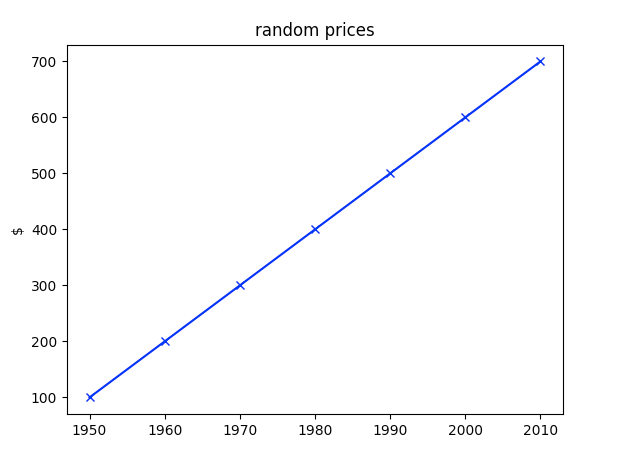
Bar chart
from matplotlib import pyplot as plt
user = ["Ed", "Ben", "Geoff", "Jeff", "Bill"]
number_of_degrees = [1, 2, 3, 4, 5]
plt.bar(range(len(user)), number_of_degrees)
plt.title("# Degrees by User")
plt.ylabel("# of Degrees")
plt.xticks(range(len(user)), user)
plt.show()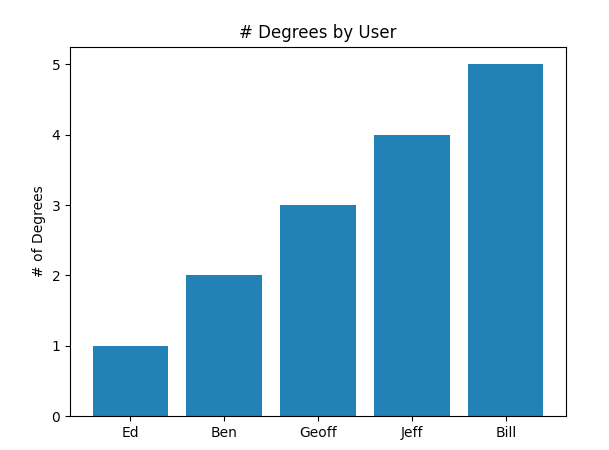
Scatterplot
from matplotlib import pyplot as plt
friends = [ 70, 65, 72, 63, 71, 64, 60, 64, 67]
income = [75, 70, 75, 120, 220, 130, 105, 145, 190]
labels = ['a', 'b', 'c', 'd', 'e', 'f', 'g', 'h', 'i']
plt.scatter(friends, income)
for label, friend_count, income in zip(labels,friends,income):
plt.annotate(label,
xy=(friend_count, income), xytext=(5, -5),
textcoords='offset points')
plt.title("Income vs. Number of Friends")
plt.xlabel("# of friends")
plt.ylabel("$ Income(thousands)")
plt.show()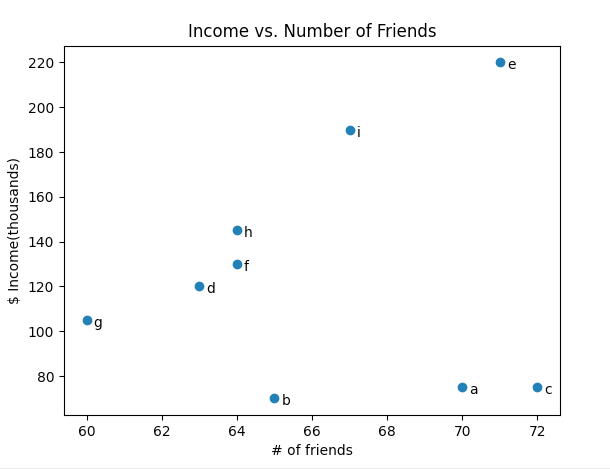
Above I showed some examples of creating line charts, bar charts and scatterplots. You can find more information about matplotlib from their doucumentations https://matplotlib.org/3.2.2/contents.html.



